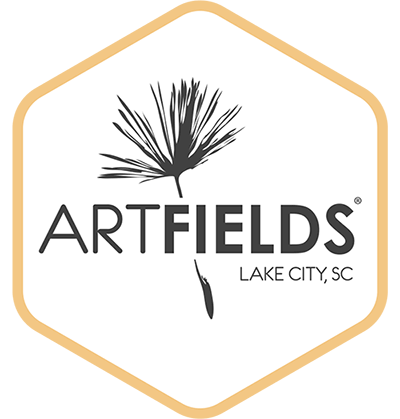September 1, 2020
ArtBooth Tips and Tricks
 We’re so excited that you want to apply for ArtFields 2021! Our custom online platform, ArtBooth, will allow you to easily complete your submission. Read below for some tips on how to make submitting as easy as possible.
We’re so excited that you want to apply for ArtFields 2021! Our custom online platform, ArtBooth, will allow you to easily complete your submission. Read below for some tips on how to make submitting as easy as possible.
What you need to submit:
- Contact information
- Artwork overview
- Photos/videos of your artwork
- Artist statement and bio
Contact Information:
You will need your name, address, phone number, and email to complete this section. We’ll also ask you for demographic information that will not be connected to your submission. It is optional to volunteer this data, but will help us as we apply for grants and form partnerships.
Artwork overview:
This section will include details about your artwork including size in inches, weight, medium, category, requirements for display, year of completion, sale price if applicable, and if it is based on other imagery. These details are not shared during the rating and selection process, but are imperative to arranging the display of your piece should you be accepted for ArtFields 2021.
Photos/videos of your artwork:
A picture tells a thousand words and this is no exception. Try to make sure your photos and/or videos depict the work in the best possible manner. Photo files (up to 5) must be below 5MB each and videos must be uploaded to Vimeo or Youtube and then linked.
Artist statement and bio:
We recommend writing these out in a word document or notepad app to ensure you don’t lose progress should the website reload. Artist statements and bios must be 1,000 characters or less. The statement will hang next to your work during the exhibition, as well as accompanying the piece both online and in printed materials. Your bio will be displayed with your piece online. For these reasons, we ask that you double check all spelling and grammar before submitting as there may not be an opportunity to edit this information. A well-written artist statement and biography can help viewers understand the piece more thoroughly, as well as foster meaningful connections with other artists, curators, and collectors.
Having trouble?
I forgot my password.
- No worries. Click on the “Forgot Your Password?” and enter your email to receive your password reset link. If you haven’t gotten the email, check your spam/junk folders.
I encountered an error message on my phone number field.
- Make sure you’ve entered only ten digits with no spaces or punctuation. Example: 8433731775
My photos won’t upload.
- Check the size of your file. You can only upload photos that are less than 5MB each in .jpg or.png format.
My payment won’t go through.
- Check your billing address and ensure complete accuracy. Our online transaction system compares the information you entered with what your bank has listed, so these will need to match to successfully complete payment. If you believe that you’re encountering this message in error, we recommend that you contact your bank or credit card institution.